Configure the Chef Habitat CLI
Once Chef Habitat has been installed, the hab CLI makes it easy to get your workstation configured by guiding through the setup process. To set up your workstation, run hab cli setup and follow the instructions.
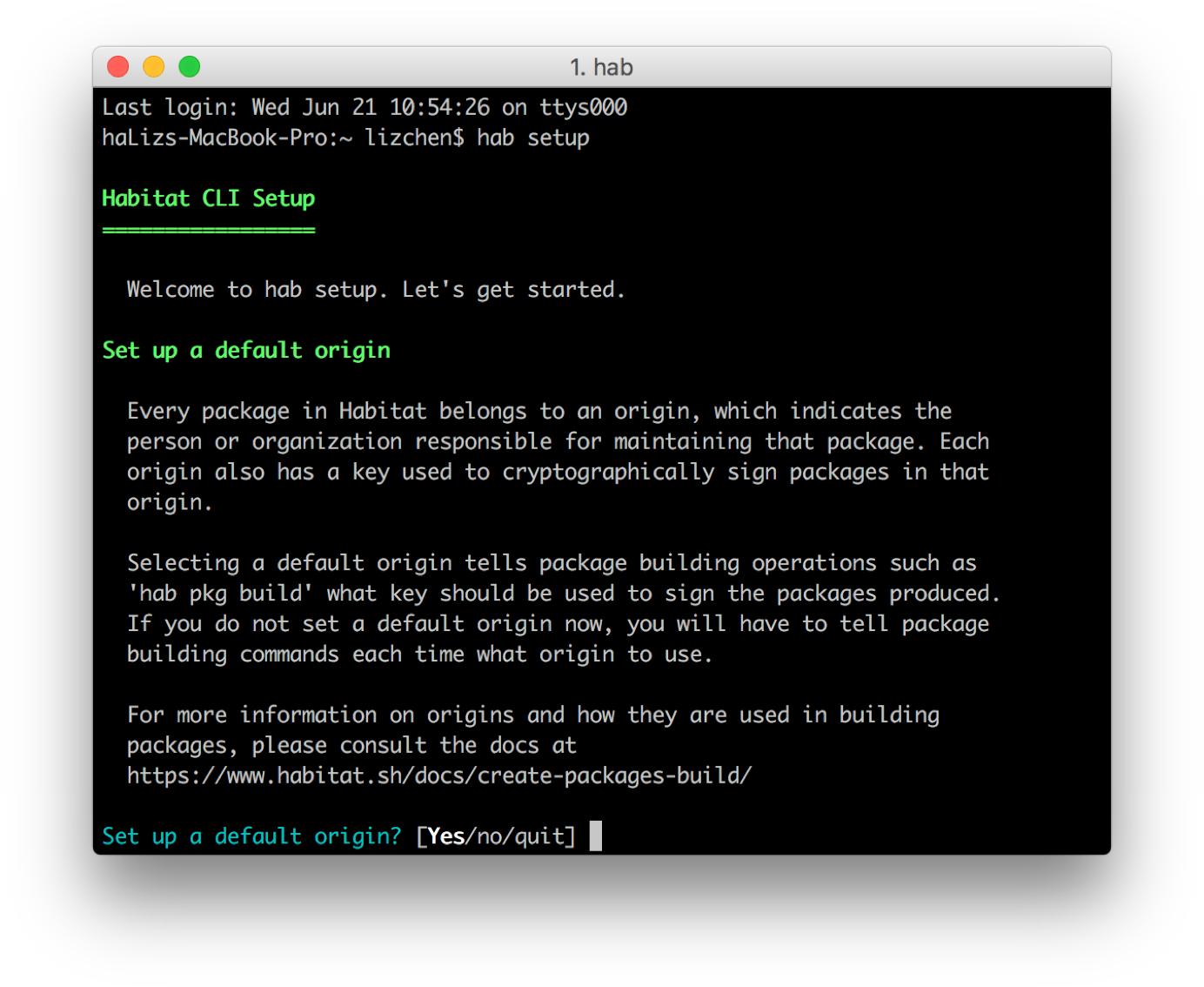
Setup asks you to create a new origin and a set of origin keys.
Optionally, you can also provide a Chef Habitat personal access token to upload packages to the public depot and share them with the Chef Habitat community. See the access token documentation for details on generating and using your access token.
For more information about using Chef Habitat Builder, see the section on Using Builder.
You will also be asked if you want to register Supervisor control gateway secret (see Remote Command-and-Control of Supervisors for further details).
You can change your settings at any time by re-running the hab cli setup command.
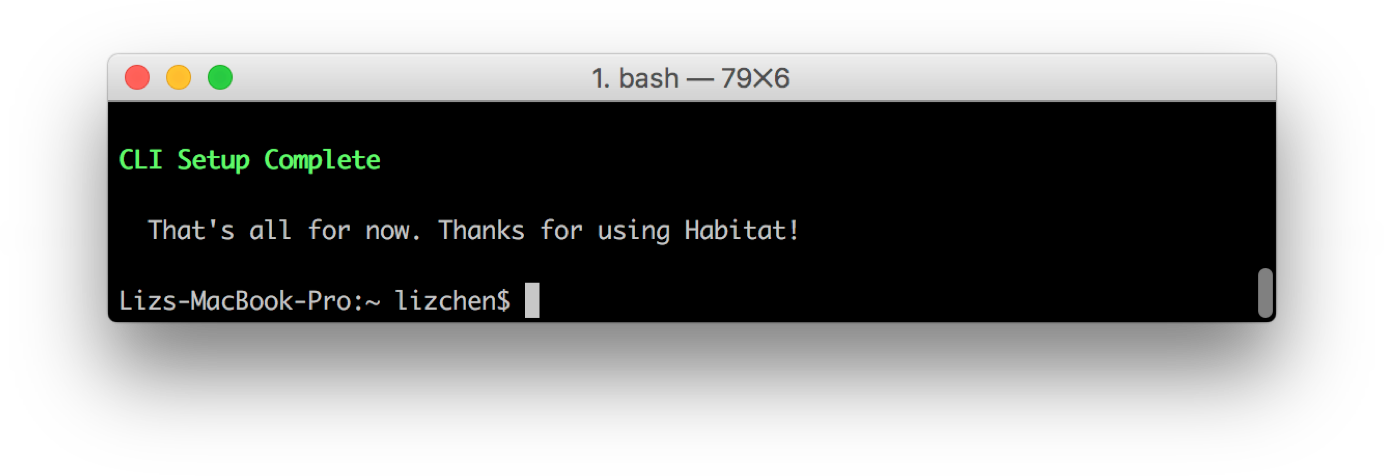
That’s it. You’re all set up and ready to use Chef Habitat to build and run packages!