Chef 360 Platform system administration overview
Chef 360 Platform is a multi-tenant platform that allows you to manage infrastructure using organizational units within individual tenants. Chef 360’s User Management allows you to manage users with authentication and authorization through roles and policies. This includes ability to:
- add and manage new organizations
- invite new users
- create users with custom roles and policies
- token generation and password change
Chef 360 Platform supports two levels of multi-tenancy—tenants and organizational units. Users are created in a tenant and can have one or more roles for different organizational units. With the correct combination of role and organizational unit, a user can log into the platform and perform actions according to the policies available to that role.
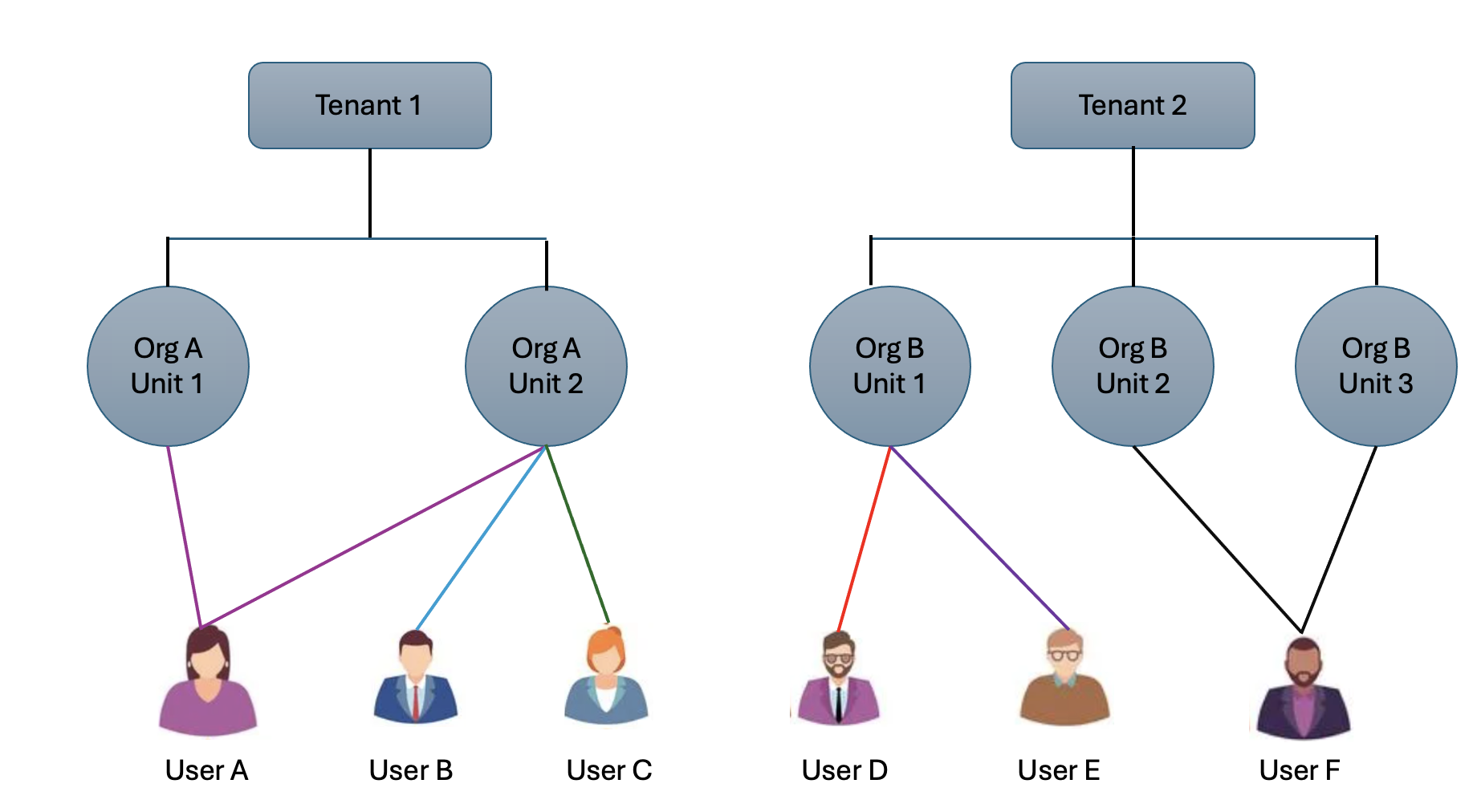
You can access the user management capabilities of Chef 360 Platform using the Chef 360 Platform CLIs and the Chef 360 Platform Admin Console. The following sections describe the different features and how to use them.
Manage organizational units
You can add and manage organizations.
Manage users
You can add users to a tenant or organization and assign them roles.
Manage user profiles
Users can create profiles that define a user’s access to an organizational unit.
Manage policies
Users can create policies that define a set of allowed actions.