Organizations and Groups
The Chef Infra Server uses organizations, groups, and users to define role-based access control:
| Feature | Description |
|---|---|
An organization is the top-level entity for role-based access control in the Chef Infra Server. Each organization contains the default groups (admins, clients, and users), at least one user and at least one node (on which the Chef Infra Client is installed). The Chef Infra Server supports multiple organizations. The Chef Infra Server includes a single default organization that's defined during setup. Additional organizations can be created after the initial setup and configuration of the Chef Infra Server. | |
A group is used to define access to object types and objects in the Chef Infra Server and also to assign permissions that determine what types of tasks are available to members of that group who are authorized to perform them. Groups are configured by organization. Individual users who are members of a group will inherit the permissions assigned to the group. The Chef Infra Server includes the following default groups: | |
A user is any non-administrator human being who will manage data that's uploaded to the Chef Infra Server from a workstation or who will log on to the Chef management console web user interface. The Chef Infra Server includes a single default user that's defined during setup and is automatically assigned to the admins group. | |
| A client is an actor that has permission to access the Chef Infra Server. A client is most often a node (on which the Chef Infra Client runs), but is also a workstation (on which knife runs), or some other machine that's configured to use the Chef Infra Server API. Each request to the Chef Infra Server that's made by a client uses a private key for authentication that must be authorized by the public key on the Chef Infra Server. |
When a user makes a request to the Chef Infra Server using the Chef Infra Server API, permission to perform that action is determined by the following process:
- Check if the user has permission to the object type
- If no, recursively check if the user is a member of a security group that has permission to that object
- If yes, allow the user to perform the action
Permissions are managed using the Chef management console add-on in the Chef Infra Server web user interface.
Organizations
A single instance of the Chef Infra Server can support many organizations. Each organization has a unique set of groups and users. Each organization manages a unique set of nodes, on which a Chef Infra Client is installed and configured so that it may interact with a single organization on the Chef Infra Server.
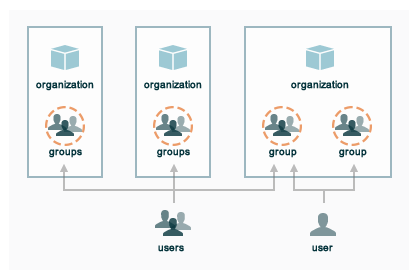
A user may belong to multiple organizations under the following conditions:
- Role-based access control is configured for each organization
- For a single user to interact with the Chef Infra Server using knife from the same chef-repo, that user may need to edit their
config.rbfile before that interaction
Using multiple organizations within the Chef Infra Server ensures that the same toolset, coding patterns and practices, physical hardware, and product support effort is being applied across the entire company, even when:
- Multiple product groups must be supported—each product group can have its own security requirements, schedule, and goals
- Updates occur on different schedules—the nodes in one organization are managed completely independently from the nodes in another
- Individual teams have competing needs for object and object types—data bags, environments, roles, and cookbooks are unique to each organization, even if they share the same name
Permissions
Permissions are used in the Chef Infra Server to define how users and groups can interact with objects on the server. Permissions are configured for each organization.Object Permissions
Chef Infra Server includes the following object permissions:
| Permission | Description |
|---|---|
| Delete | Use the Delete permission to define which users and groups may delete an object. This permission is required for any user who uses the knife [object] delete [object_name] argument to interact with objects on the Chef Infra Server. |
| Grant | Use the Grant permission to define which users and groups may configure permissions on an object. This permission is required for any user who configures permissions using the Administration tab in the Chef management console. |
| Read | Use the Read permission to define which users and groups may view the details of an object. This permission is required for any user who uses the knife [object] show [object_name] argument to interact with objects on the Chef Infra Server. |
| Update | Use the Update permission to define which users and groups may edit the details of an object. This permission is required for any user who uses the knife [object] edit [object_name] argument to interact with objects on the Chef Infra Server and for any Chef Infra Client to save node data to the Chef Infra Server at the conclusion of a Chef Infra Client run. |
Global Permissions
The Chef Infra Server includes the following global permissions:
| Permission | Description |
|---|---|
| Create | Use the Create global permission to define which users and groups may create the following server object types: cookbooks, data bags, environments, nodes, roles, and tags. This permission is required for any user who uses the knife [object] create argument to interact with objects on the Chef Infra Server. |
| List | Use the List global permission to define which users and groups may view the following server object types: cookbooks, data bags, environments, nodes, roles, and tags. This permission is required for any user who uses the knife [object] list argument to interact with objects on the Chef Infra Server. |
These permissions set the default permissions for the following Chef Infra Server object types: clients, cookbooks, data bags, environments, groups, nodes, roles, and sandboxes.
Client Key Permissions
Note
Keys should have DELETE, GRANT, READ and UPDATE permissions.
Use the following code to set the correct permissions:
#!/usr/bin/env ruby
require 'chef/knife'
#previously knife.rb
Chef::Config.from_file(File.join(Chef::Knife.chef_config_dir, 'knife.rb'))
rest = Chef::ServerAPI.new(Chef::Config[:chef_server_url])
Chef::Node.list.each do |node|
%w(read update delete grant).each do |perm|
ace = rest.get("nodes/#{node[0]}/_acl")[perm]
ace['actors'] << node[0] unless ace['actors'].include?(node[0])
rest.put("nodes/#{node[0]}/_acl/#{perm}", perm => ace)
puts "Client \"#{node[0]}\" granted \"#{perm}\" access on node \"#{node[0]}\""
end
end
Save it as a Ruby script—chef_server_permissions.rb, for
example—in the .chef/scripts directory located in the chef-repo, and
then run a knife command similar to:
knife exec chef_server_permissions.rb
Knife ACL
The knife plugin knife-acl provides
a fine-grained approach to modifying permissions, by wrapping API calls
to the _acl endpoint and makes such permission changes easier to
manage.
Warning
Chef Manage is deprecated and no longer under active development. It’s supported on Chef Automate installations up to version 1.8 and replaced by Chef Automate 2.0. Contact your Chef account representative for information about upgrading your system. See our Automate documentation to learn more about Chef Automate 2.
This document is no longer maintained.
knife-acl and the Chef Manage browser interface are incompatible. After engaging knife-acl, you will need to discontinue using the Chef Manage browser interface from that point forward due to possible incompatibilities.
Groups
The Chef Infra Server includes the following default groups:
| Group | Description |
|---|---|
admins | The admins group defines the list of users who have administrative rights to all objects and object types for a single organization. |
clients | The clients group defines the list of nodes on which a Chef Infra Client is installed and under management by Chef. In general, think of this permission as "all of the non-human actors---Chef Infra Client, in almost every case---that get data from, and/or upload data to, Chef Infra Server." Newly-created Chef Infra Client instances are added to this group automatically. |
public_key_read_access | The public_key_read_access group defines which users and clients have read permissions to key-related endpoints in the Chef Infra Server API. |
users | The users group defines the list of users who use knife and the Chef management console to interact with objects and object types. In general, think of this permission as "all of the non-admin human actors who work with data that's uploaded to and/or downloaded from Chef Infra Server." |
Example Default Permissions
The following sections show the default permissions assigned by the Chef
Infra Server to the admins, billing_admins, clients, and users
groups.
Note
create,
delete, grant, read, and update permission to that object.admins
The admins group is assigned the following:
| Group | Create | Delete | Grant | Read | Update |
|---|---|---|---|---|---|
| admins | yes | yes | yes | yes | yes |
| clients | yes | yes | yes | yes | yes |
| users | yes | yes | yes | yes | yes |
billing_admins
The billing_admins group is assigned the following:
billing_admins
The billing_admins group is assigned the following:
| Group | Create | Delete | Read | Update |
|---|---|---|---|---|
| billing_admins | no | no | yes | yes |
clients
The clients group is assigned the following:
| Object | Create | Delete | Read | Update |
|---|---|---|---|---|
| clients | no | no | no | no |
| cookbooks | no | no | yes | no |
| cookbook_artifacts | no | no | yes | no |
| data | no | no | yes | no |
| environments | no | no | yes | no |
| nodes | yes | no | yes | no |
| organization | no | no | yes | no |
| policies | no | no | yes | no |
| policy_groups | no | no | yes | no |
| roles | no | no | yes | no |
| sandboxes | no | no | no | no |
public_key_read_access
The public_key_read_access group controls which users and clients have
read permissions to the following endpoints:
- GET /clients/CLIENT/keys
- GET /clients/CLIENT/keys/KEY
- GET /users/USER/keys
- GET /users/USER/keys/
By default, the public_key_read_access assigns all members of the
users and clients group permission to these endpoints:
| Group | Create | Delete | Grant | Read | Update |
|---|---|---|---|---|---|
| admins | no | no | no | no | no |
| clients | yes | yes | yes | yes | yes |
| users | yes | yes | yes | yes | yes |
users
The users group is assigned the following:
users
The users group is assigned the following:
| Object | Create | Delete | Read | Update |
|---|---|---|---|---|
| clients | no | yes | yes | no |
| cookbooks | yes | yes | yes | yes |
| cookbook_artifacts | yes | yes | yes | yes |
| data | yes | yes | yes | yes |
| environments | yes | yes | yes | yes |
| nodes | yes | yes | yes | yes |
| organization | no | no | yes | no |
| policies | yes | yes | yes | yes |
| policy_groups | yes | yes | yes | yes |
| roles | yes | yes | yes | yes |
| sandboxes | yes | no | no | no |
chef-validator
Every request made by Chef Infra Client to the Chef Infra Server must be an authenticated request using the Chef Infra Server API and a private key. When Chef Infra Client makes a request to the Chef Infra Server, Chef Infra Client authenticates each request using a private key located in/etc/chef/client.pem.The chef-validator is allowed to do the following at the start of a Chef
Infra Client run. After the Chef Infra Client is registered with Chef
Infra Server, that Chef Infra Client is added to the clients group:
| Object | Create | Delete | Read | Update |
|---|---|---|---|---|
| clients | yes | no | no | no |
Server Admins
Theserver-admins group is a global group that grants its members
permission to create, read, update, and delete user accounts, with the
exception of superuser accounts. The server-admins group is useful for
users who are responsible for day-to-day administration of the Chef
Infra Server, especially user management using the knife user
subcommand. Before members can be added to the server-admins group,
they must already have a user account on the Chef Infra Server.Scenario
The following user accounts exist on the Chef Infra Server: pivotal (a
superuser account), alice, bob, carol, and dan. Run the
following command to view a list of users on the Chef Infra Server:
chef-server-ctl user-list
and it returns the same list of users:
pivotal
alice
bob
carol
dan
Alice is a member of the IT team whose responsibilities include day-to-day administration of the Chef Infra Server, in particular managing the user accounts on the Chef Infra Server that are used by the rest of the organization. From a workstation, Alice runs the following command:
knife user list -c ~/.chef/alice.rb
and it returns the following error:
ERROR: You authenticated successfully to <chef_server_url> as alice
but you are not authorized for this action
Response: Missing read permission
Alice is not a superuser and does not have permissions on other users
because user accounts are global to organizations in the Chef Infra
Server. Let’s add Alice to the server-admins group:
chef-server-ctl grant-server-admin-permissions alice
and it returns the following response:
User alice was added to server-admins.
Alice can now create, read, update, and delete user accounts on the Chef Infra Server, even for organizations to which Alice is not a member. From a workstation, Alice re-runs the following command:
knife user list -c ~/.chef/alice.rb
which now returns:
pivotal
alice
bob
carol
dan
Alice is now a server administrator and can use the following knife subcommands to manage users on the Chef Infra Server:
knife user-createknife user-deleteknife user-editknife user-listknife user-show
For example, Alice runs the following command:
knife user edit carol -c ~/.chef/alice.rb
and the $EDITOR opens in which Alice makes changes, and then saves them.
Superuser Accounts
Superuser accounts may not be managed by users who belong to the
server-admins group. For example, Alice attempts to delete the
pivotal superuser account:
knife user delete pivotal -c ~/.chef/alice.rb
and the following error is returned:
ERROR: You authenticated successfully to <chef_server_url> as user1
but you are not authorized for this action
Response: Missing read permission
Alice’s action is unauthorized even with membership in the
server-admins group.
Manage server-admins Group
Membership of the server-admins group is managed with a set of
chef-server-ctl subcommands:
chef-server-ctl grant-server-admin-permissionschef-server-ctl list-server-adminschef-server-ctl remove-server-admin-permissions
Add Members
The grant-server-admin-permissions subcommand is used to add a user to
the server-admins group. Run the command once for each user added.
This subcommand has the following syntax:
chef-server-ctl grant-server-admin-permissions USER_NAME
where USER_NAME is the user to add to the list of server
administrators.
For example:
chef-server-ctl grant-server-admin-permissions bob
returns:
User bob was added to server-admins. This user can now list,
read, and create users (even for orgs they are not members of)
for this Chef Infra Server.
Remove Members
The remove-server-admin-permissions subcommand is used to remove a
user from the server-admins group. Run the command once for each user
removed.
This subcommand has the following syntax:
chef-server-ctl remove-server-admin-permissions USER_NAME
where USER_NAME is the user to remove from the list of server
administrators.
For example:
chef-server-ctl remove-server-admin-permissions bob
returns:
User bob was removed from server-admins. This user can no longer
list, read, and create users for this Chef Infra Server except for where
they have default permissions (such as within an org).
List Membership
The list-server-admins subcommand is used to return a list of users
who are members of the server-admins group.
This subcommand has the following syntax:
chef-server-ctl list-server-admins
and will return a list of users similar to:
pivotal
alice
bob
carol
dan
Manage Organizations
Use theorg-create, org-delete, org-list, org-show,
org-user-add and org-user-remove commands to manage organizations.org-create
Theorg-create subcommand is used to create an organization. (The
validation key for the organization is returned to STDOUT when
creating an organization with this command.)Syntax
This subcommand has the following syntax:
chef-server-ctl org-create ORG_NAME "ORG_FULL_NAME" (options)
where:
- The name must begin with a lower-case letter or digit, may only
contain lower-case letters, digits, hyphens, and underscores, and
must be between 1 and 255 characters. For example:
chef. - The full name must begin with a non-white space character and must
be between 1 and 1023 characters. For example:
"Chef Software, Inc.".
Options
This subcommand has the following options:
-a USER_NAME,--association_user USER_NAMEAssociate a user with an organization and add them to the
adminsandbilling_adminssecurity groups.-f FILE_NAME,--filename FILE_NAMEWrite the ORGANIZATION-validator.pem to
FILE_NAMEinstead of printing it toSTDOUT.
org-delete
Theorg-delete subcommand is used to delete an organization.Syntax
This subcommand has the following syntax:
chef-server-ctl org-delete ORG_NAME
org-list
Theorg-list subcommand is used to list all of the organizations
currently present on the Chef Infra Server.Syntax
This subcommand has the following syntax:
chef-server-ctl org-list (options)
Options
This subcommand has the following options:
-a,--all-orgsShow all organizations.
-w,--with-uriShow the corresponding URIs.
org-show
Theorg-show subcommand is used to show the details for an
organization.Syntax
This subcommand has the following syntax:
chef-server-ctl org-show ORG_NAME
org-user-add
Theorg-user-add subcommand is used to add a user to an organization.Syntax
This subcommand has the following syntax:
chef-server-ctl org-user-add ORG_NAME USER_NAME (options)
Options
This subcommand has the following options:
--adminAdd the user to the
adminsgroup.
org-user-remove
Theorg-user-remove subcommand is used to remove a user from an
organization.Syntax
This subcommand has the following syntax:
chef-server-ctl org-user-remove ORG_NAME USER_NAME (options)